
An elegant 3D pie puzzle will surely impress your audiences. You can craft it in half an hour in PowerPoint. Let’s see how to do it.
- In PowerPoint, select Insert Chart > Pie > Doughnut, click OK;
- You get a chart with sample data sheet. Set all values the same in the data sheet so you get a quadrant;
- Go to Design Tab > Chart Styles > Select Style 9 (thicker ring);
- Select Format > Shape Outline > Weight > 1/4 pt twice;
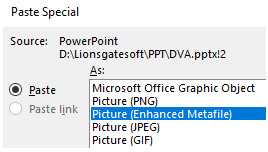
- Press CTRL-C to Copy the whole shape;
- Go to a new PowerPoint Slide, press CTRL-ALT-V > Picture (Enhanced Metafile), press OK; This turns the original pie chart vector graph into shapes for later editing;
- Ungroup twice to get separate shapes; Select shapes, choose Shape Effects > Bevel > Soft Round; Remove unnecessary fonts; Set up color for your shapes;
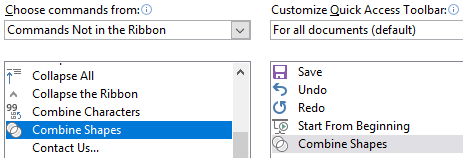
- No...

