When we do datacenter virtualization or migration, we often need do P2V (Physical to Virtual) design. It involves estimation of the capacity on ESXi server since we neither want to over-commit the computing power of the virtual server, nor to keep redundant computing power.
VMware offers a free ESXi Capacity Planner but you can’t simply download it and put it work analyzing your server usage and end-user work pattern, since it’s usually a component from a larger paid program.
Here I would like to introduce a handy and lightweight VMware ESXi Capacity Planner that I have used in my previous data center virtualization and migration projects. It’s Excel-based. All you need is to fill in a few parameters from physical server that you want to migrate to virtual server, such as # of Processors, Processor Speed (MHz) and CPU Average %, etc. It will calculate needed virtual server total Processing Power (MHz) and Memory (MB), then it makes comparison with the parameters of the Physical ESXi Server to determine whether it’s an appropriate migration. If it isn’t, for instance, if the required total processing power exceeds 80% of the Physical ESXi Server, then it shows red background at cell I12.
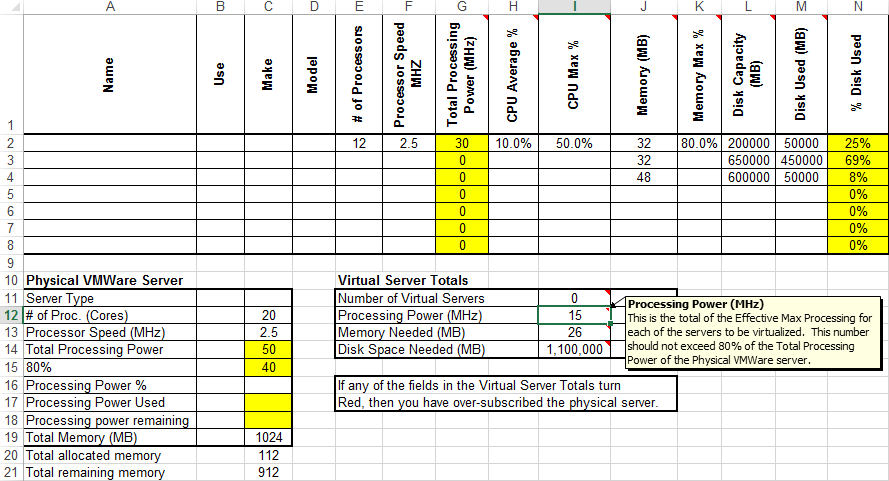
You may do parameter adjustments according to your needs. Please feel free to download the VMware ESXi Capacity Planner and give it a try. Have fun!
Please access Datacenter Virtualization or IT Infrastructure for further help. Should you have further questions, please feel free to contact us.