In 2008, I worked on a Web Content Management (WCM) project for Accenture BPO. The client of Accenture spent 1.5 M on purchasing the license and package of the WCM system called Day Communique / CQ. The core team of Day Software contributed to Apache Jackrabbit – an open source content repository, then created the commercial CQ, which includes a content hierarchical repository CRX, an IDE CRX DE and the browser-based authoring and deployment interface. The unique tight bundle of content repository, IDE and smooth web-based deployment environment gains quite a bit clients quickly, especially for those who have deep pocket. In 2009, Day released CQ 5. In 2010, Day CQ 5 was acquired by Adobe and renamed to Adobe AEM (Adobe Experience Manager).
It has been ten years! Now Adobe AEM released version 6.3. I reviewed its technology stack and development environment recently. I would say AEM remains the similar technology stack, but has much better and richer development tool set than before.
First, let’s see the technology stack of Adobe AEM:
- Customer Website / Application
- AEM / CQ: WCM, DAM, Workflow and Admin, etc.
- Site admin – http://localhost:4502/siteadmin
- etc/Tools – http://localhost:4502/miscadmin
- Granite Platform
- Granite UI
- Apache Sling: Restful framework to access node stored in content repository, Sling cheatsheet
- CRX: JCR 2.0 content repository implementation, hierarchical data store
- CRX Explorer – http://localhost:4502/crx/explorer/browser/index.jsp
- CRX DE Lite – http://localhost:4502/crx/de/index.jsp
- Apache Felix: OSGi implementation for starting / stopping components in the container
- Apache Felix – http://localhost:4502/system/console
- Java Platform: JRE (Java Runtime Environment)
Second, let’s see what are included in the development toolbox. Ten years ago, CRX DE Lite and text editor are the main development tools. Today, Adobe AEM offers multiple tools to support development work:
- Eclipse with AEM Extension: Major AEM dev environment, use Maven for project build
- CRX DE Lite: CRX built-in IDE with CRX viewer, direct coding
- Brackets with AEM Extension: Powerful code editor from brackets.io, integrated with AEM
- Source control:
- VaultClipse: To sync files between Eclipse and CRX
- Jackrabbit FileVault (VLT): Command line tool to sync file system and CRX
Third, how do we deploy the site? We still follow the original structure to do the deployment:
- Author > Publish > Dispatcher on staging > Load balancer
- Quartz Scheduler: AEM utilizes this popular cron-based open source scheduler for static publishing
- Manual Publish: Available when it’s needed
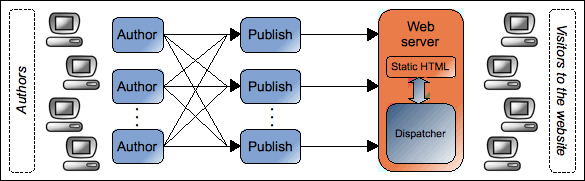
Lionsgatesoft.com consultant has 10+ years working experience on ECM, WCM and EAI. Should you have any questions regarding Adobe AEM and content integration, please feel free to contact us.