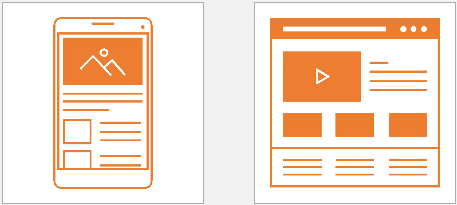To outline the essentials of web application UX design is hard since it involves many contents, including design principles, interaction mode, screen pattern, navigation, workflow, visual design, theme, components, color palette, icon pattern, graphic, i18n and accessibility etc.
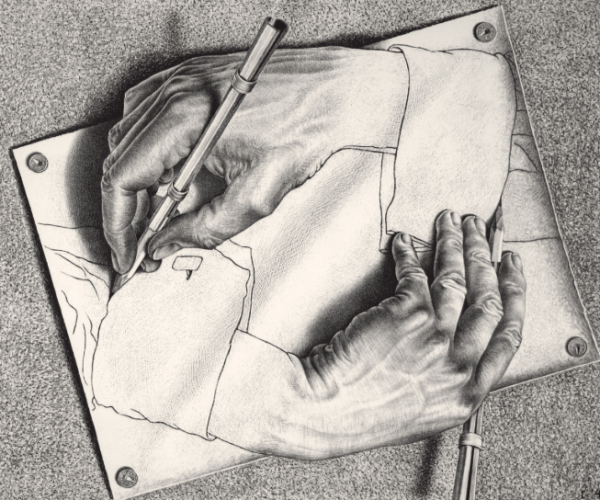
I would draft this based on my experience worked on a few large scale web application projects. This can be a great start point if you want to create a UX solution design for a web application.
Design principles: User-centric, know what user wants and support users their way.
Common interaction elements: masthead, utility bar, navigation, content pane, help drawer, footer, modal and notifications.
Navigation can include masthead and sub-navigation menu. Masthead represents the overall structur...
Read More