I remember when I designed DBinsight many years ago, I drew the UI design on paper. During past 25 years, web-based applications have been increasing extraordinarily. Many organizations use intranet as internal business foundation and web-based applications as their production systems, which generates high demanding of UX design, and UX design tools, such as Balsamiq, Mockplus, Justinmind, etc. But none of them is free.
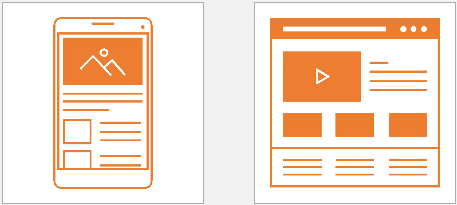
If you have MS Office and Visio 2010 or later installed, actually you already have decent wireframe / mockup tools after a few setups, no need to look further.
Let’s see how to setup MS PowerPoint as your mockup tool first.
If you haven’t installed a version of Visual Studio 2013 or later or Team Foundation Server Standalone Office Integration (free), then you will need install one of these to create your PowerPoint Storyboarding ribbon.
Once installed, you should be able to see Storyboard Shapes panel for UX design.
PowerMockup, as a mockup and wireframe toolkit of PowerPoint, offers more UI elements with some fees.
Now let’s see how to use Visio to do UX design.
If you use Visio Professional 2019, then it comes with Wireframe Diagram which offers comprehensive wireframe stencils for both desktop website and mobile design. The start templates include wireframe website, media diagram, company wireframe diagram, E-commerce wireframe and mobile wireframe, etc.
If you use previous version of Visio, which doesn’t come with wireframe stencils, you may download 3rd party Visio Wireframe Toolkit. Once you download it, unzip it and load it into Visio via More Shapes/Open Stencil…, you should be able to start using these stencils.
Lionsgatesoft.com consultants have rich experience in UX design, enterprise application design, database design and development. Should you have any questions, please feel free to contact us.